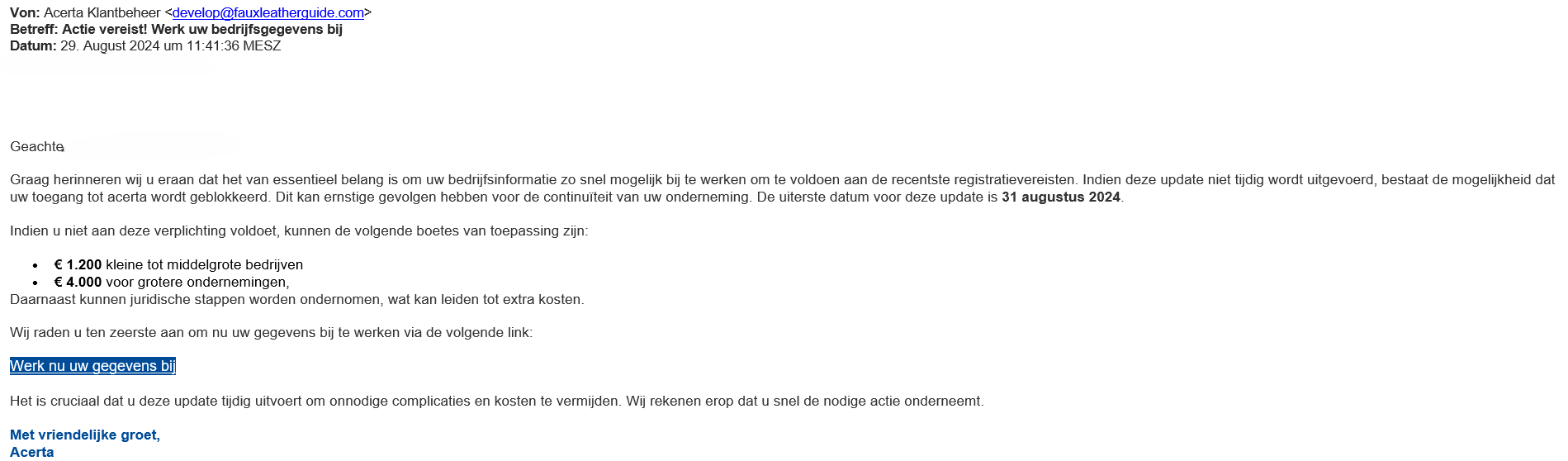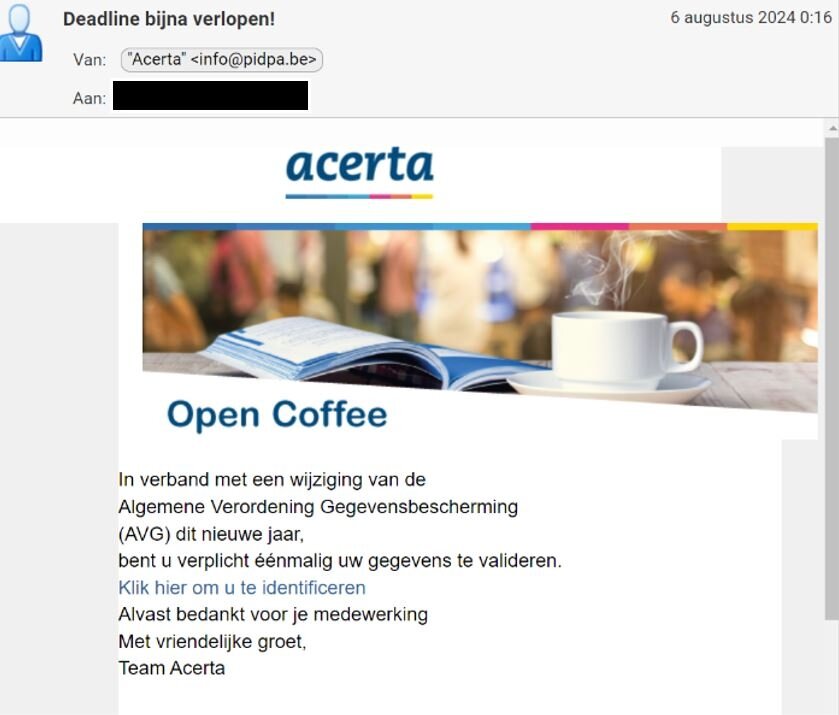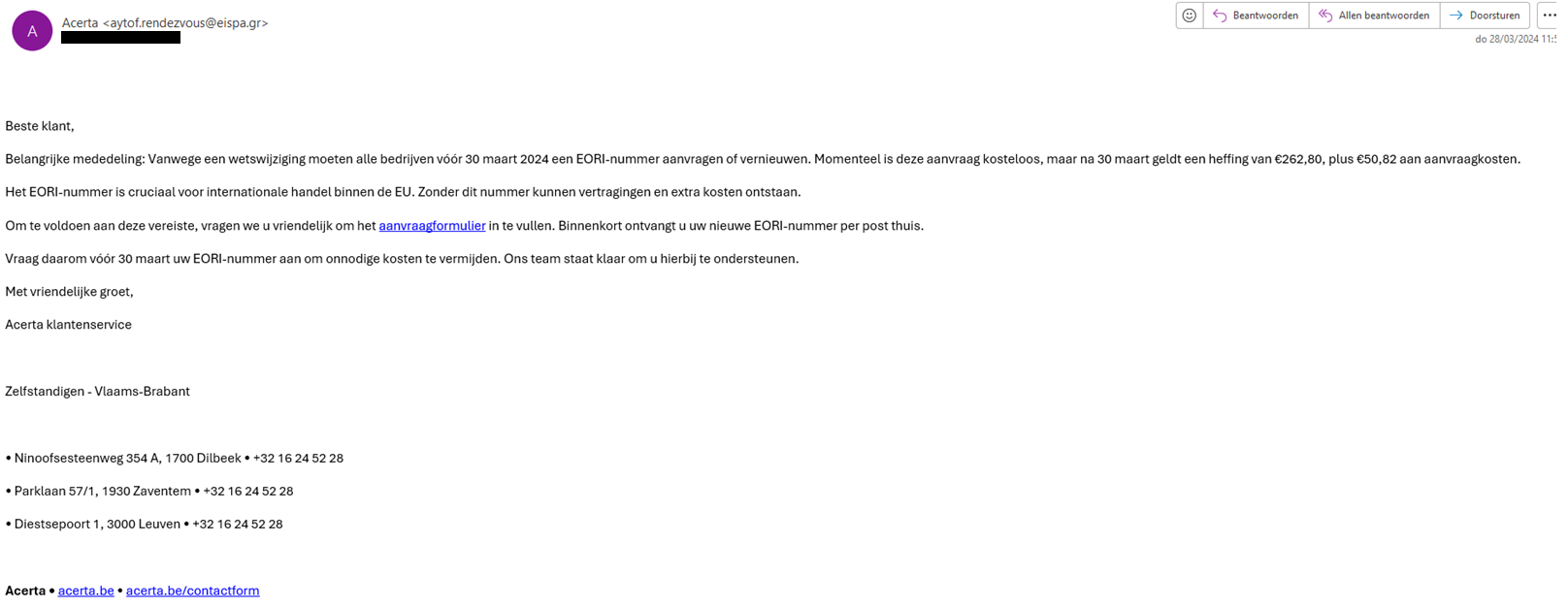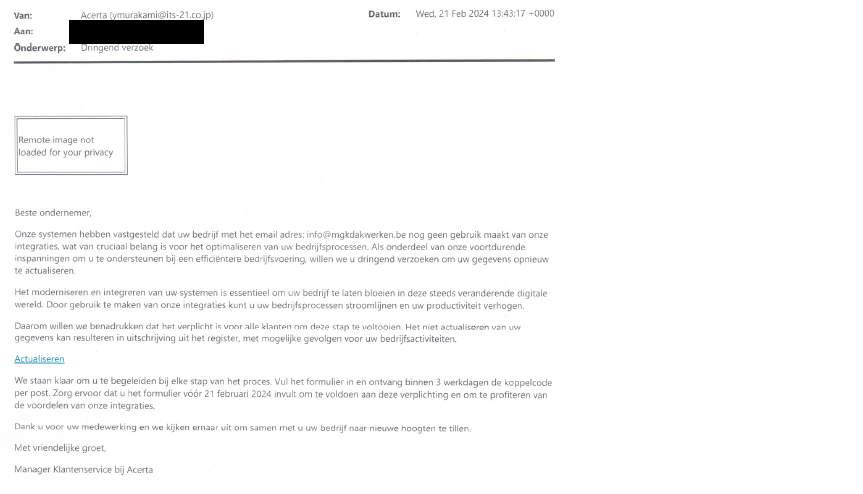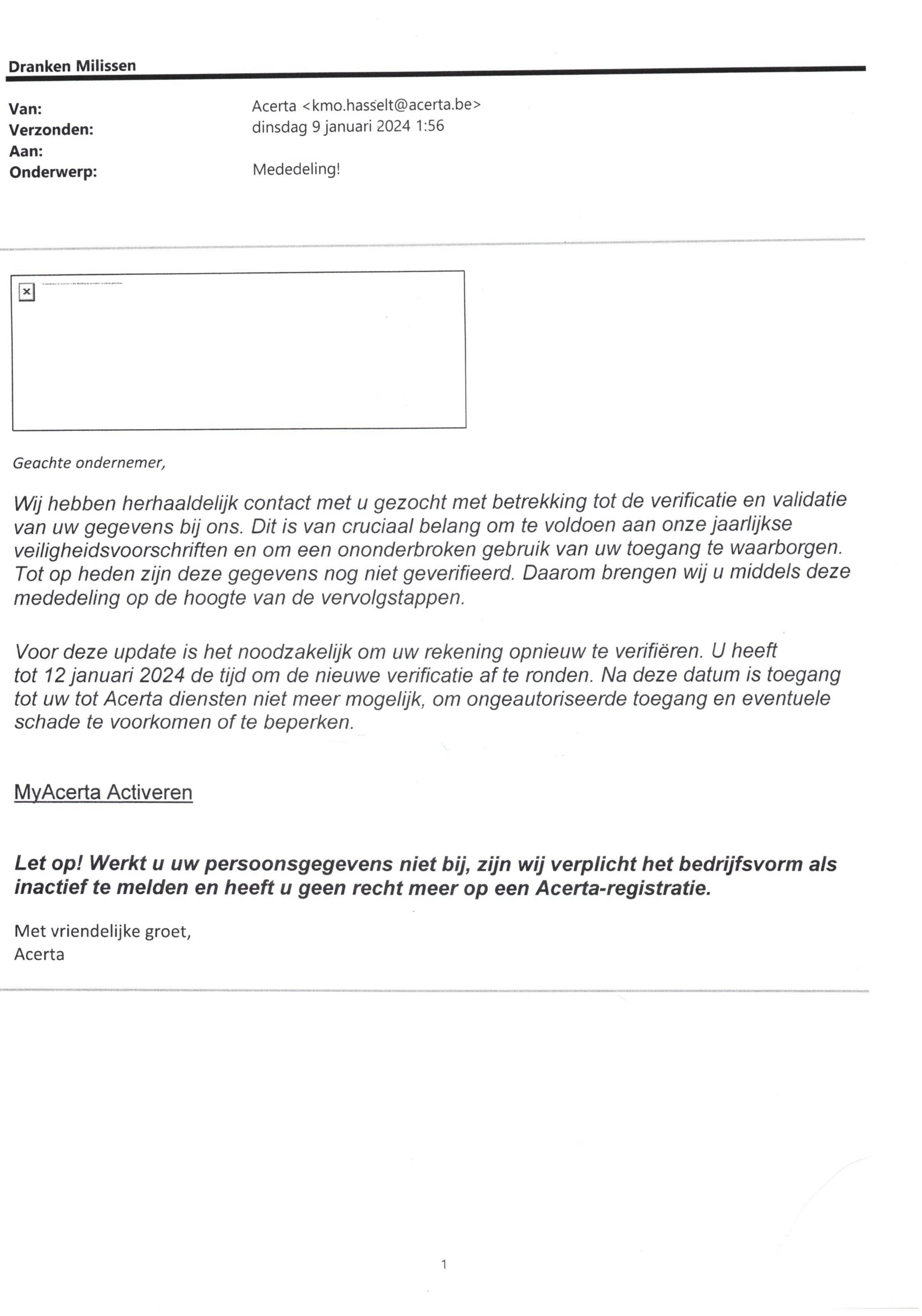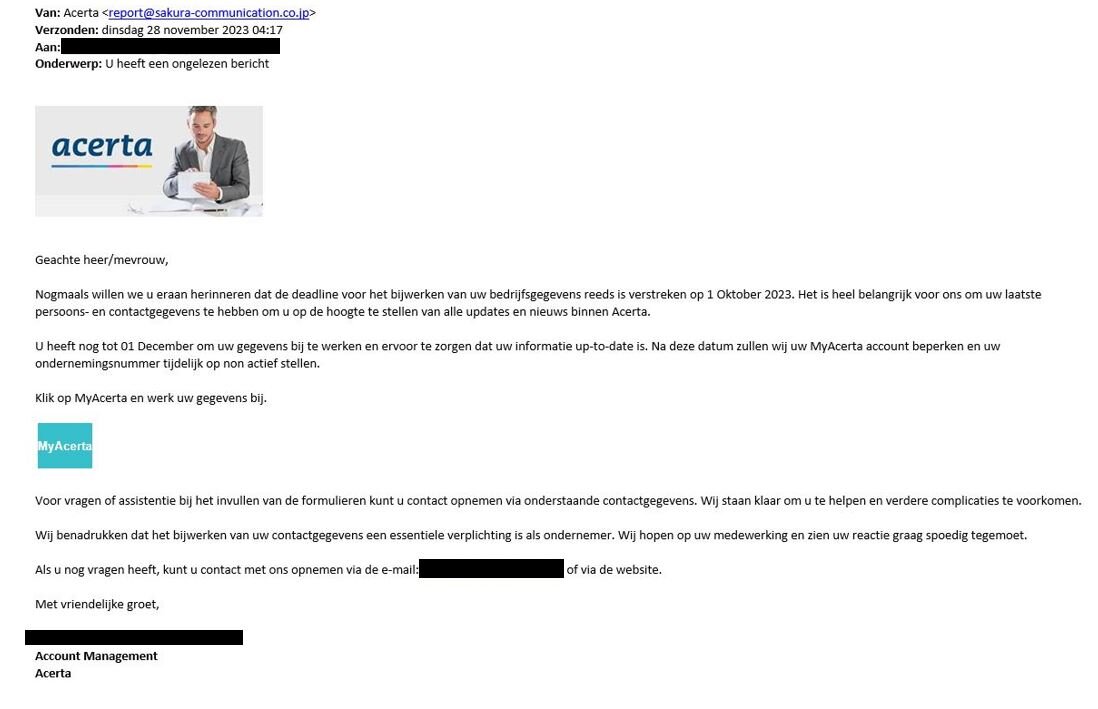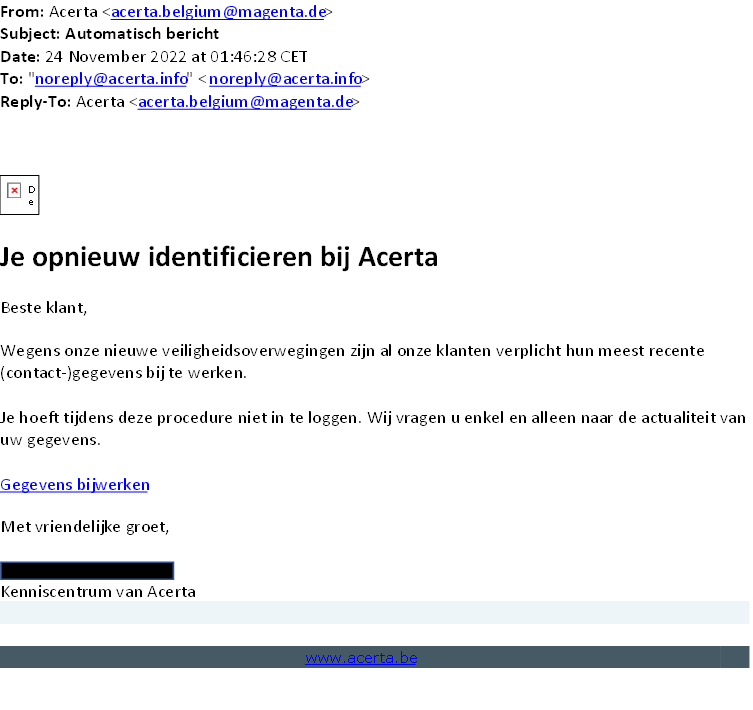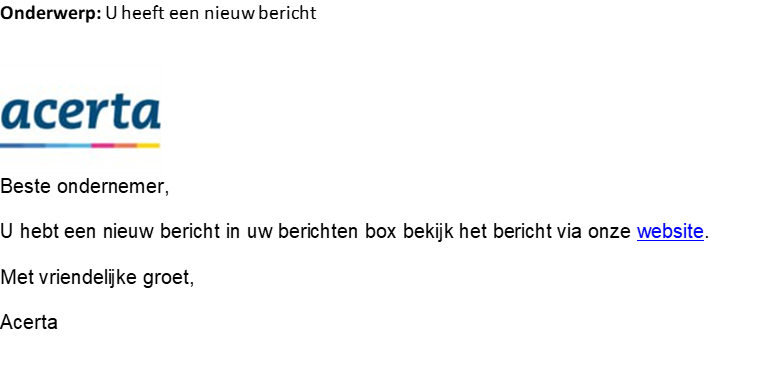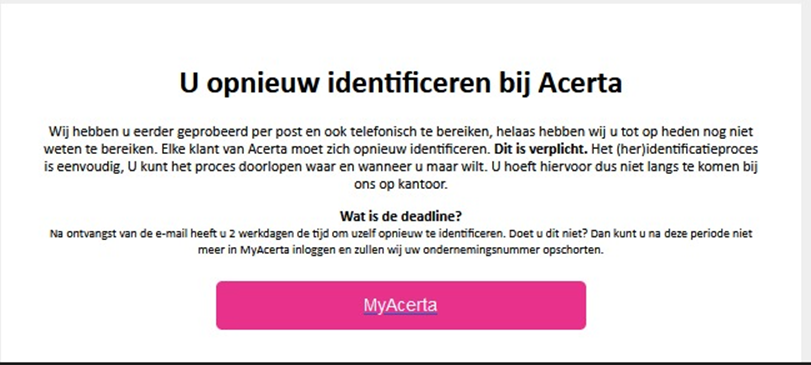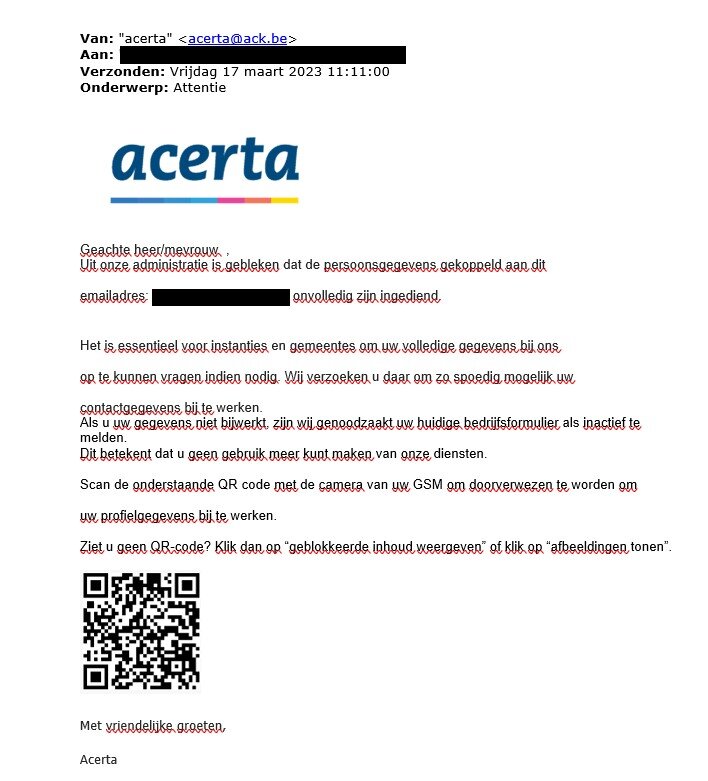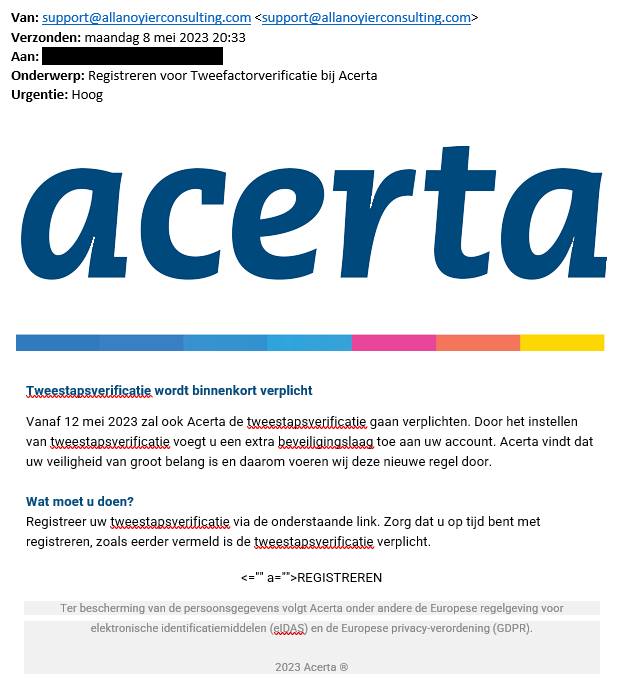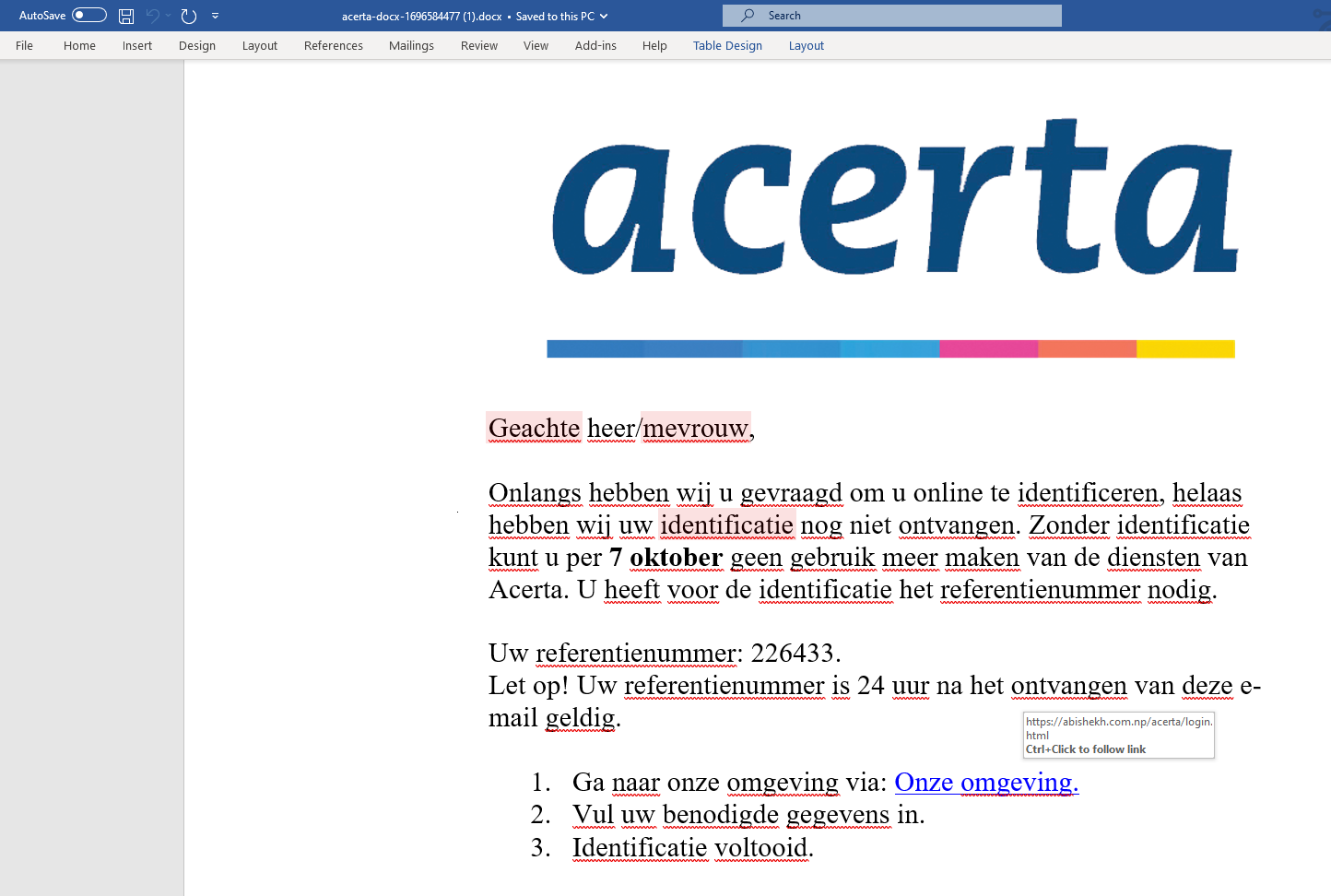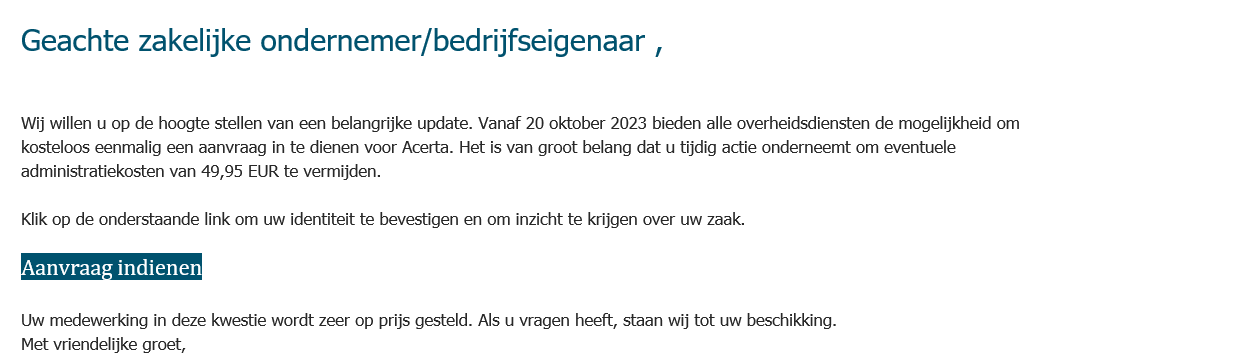Fraudulent messages
Acerta has identified spoofing e-mails in circulation that appear to come from Acerta and abuse acerta.be e-mail addresses.
In spoofing, scammers send an e-mail in which they change their sending address to make it appear that the sender is Acerta. In these cases, they hereby use an existing Acerta e-mail address, such as learning@acerta.be, marketing.consult@acerta.be etc... These addresses are abused and therefore do not come from Acerta.
We never ask you to verify your details without logging in to our MyAcerta portal, nor do we ask for your bank account number in this way. Therefore, never provide these via links in an e-mail.
At Acerta, the security of our customers and their data is an ongoing concern. Unfortunately, in this digital world, everyone faces malevolent practices such as phishing. We consciously invest in secure and high-performance systems that monitor these practices but certain threats, such as phishing, arise completely outside our systems, and this is something we also wish to alert you to.
WITH THESE TIPS, SCAMMERS WON'T CATCH YOU OUT
Always look carefully at the sender
If you don’t recognise the sender’s address, be extra careful. These are some examples of incorrect addresses:
-
acerta.belgium@magenta.de
-
acerta.info@magenta.de
-
acerta.info1@magenta.de
-
acertaklantportaal@t-online.de
-
klantcontact-acerta@t-online.de
-
service-acerta@t-online.de
-
acerta.postbus@t-online.de
-
acerta.relaties@t-online.de
-
no-reply@acerta.be
-
acerta.contacteren@t-online.de
-
acerta.veiligheid@t-online.de
-
acerta-contact@t-online.de
-
noreply.acerta@planet.be
-
acerta-service@t-online
-
acerta.kantoren@t-online.de
Beware of emails with high urgency
Does the sender of the email demand an urgent answer or action on your part? If so, do not respond to this. At Acerta, we never send messages with high urgency. Under no circumstances will we close or deactivate your account.
Do not share personal information
Does the content of the email ask you to provide personal information such as PINs, passwords or bank details or to update your personal data? If so, you should see this as a red flag for phishing. Do not share this information via a link.
Do not click on suspicious links or scan QR codes
How do you know if a URL is suspicious? Hover your mouse arrow over the link in the email to make the URL appear. Does the name in the URL not match Acerta? Then the email is not from us. It is best to report the message through your email program as spam or at suspicious@safeonweb.be and then subsequently delete the message. Reporting these mails ensures that the URL is classified as rogue, and the website is blocked.
If in doubt, it is safer to go to the MyAcerta customer portal, log in and only then share information rather than to follow a link via email or scan a QR code.
Be attentive to spelling mistakes
Grammatical errors in emails often reveal that they originate from cyber criminals. These writing errors can occur anywhere: in the email subject line, in the title, further text, or even in the logo.
Visit safeonweb.be for more tips on spotting fake emails.
Below are some examples of fake messages with writing errors: